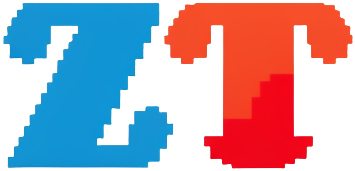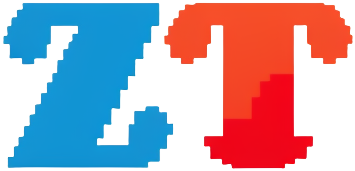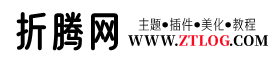<div id="tingliu">
<span class="tingliu2 hint--top hint--bounce" data-hint="希望这篇文章能给你带来收获,去发表评论吧!?">
<a href="##"> class="tingliu5"></a>
</span>
<span class="tingliu2">您阅读这篇文章共花了:</span> <span class="tingliu3" id="stime"></span>
</div>
#tingliu {
margin: 30px 0px 15px 0px;
padding: 5px 0px 10px 0px;
height: 100%;
line-height: 2;
text-align: center;
font-size: 14px;
background: #F1E8DF;
border: 1px dashed #CEB8A3;
width: 100%;
transition: all 0.2s ease-in-out 0s;
-moz-transition: all 0.2s ease-in-out 0s;
-webkit-transition: all 0.2s ease-in-out 0s;
}
.tingliu2 {
color: #7C4500;
}
.tingliu3 {
color: #C03131;
}
.tingliu5 {
position: relative;
left: 0px;
top: 5px;
}
<script language="JavaScript">
var ss = 0,
mm = 0,
hh = 0;
function TimeGo() {
ss++;
if (ss >= 60) {
mm += 1;
ss = 0
}
if (mm >= 60) {
hh += 1;
mm = 0
}
ss_str = (ss < 10 ? "0" + ss : ss);
mm_str = (mm < 10 ? "0" + mm : mm);
tMsg = "" + hh + "小时" + mm_str + "分" + ss_str + "秒";
document.getElementById("stime").innerHTML = tMsg;
setTimeout("TimeGo()", 1000)
}
TimeGo();
</script>